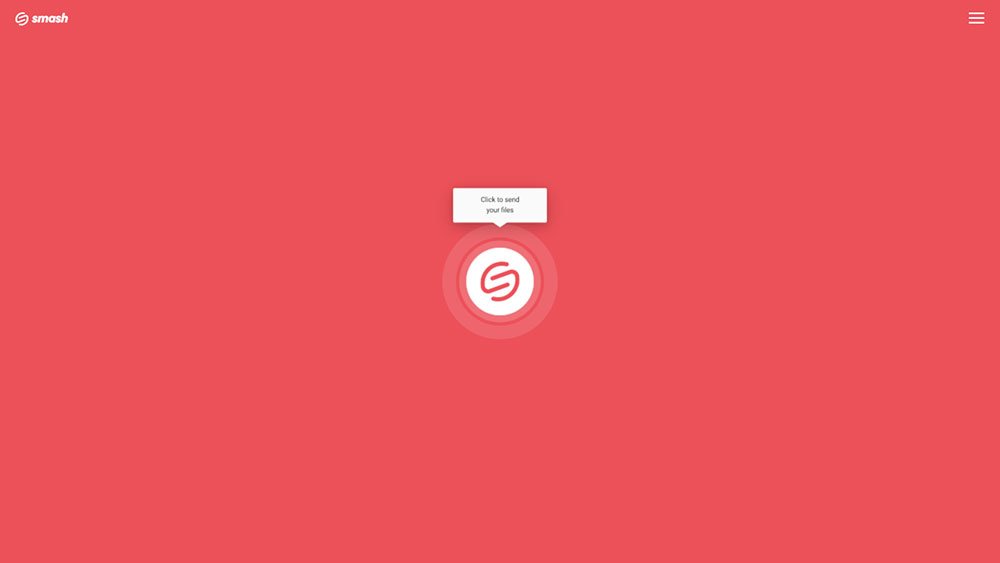How to Send HQ Video Files?
You’ve created some high-quality video and you’re ready to share – but how do you send large video files without losing that 4K, 8K, or Ultra HD quality?
IN THIS GUIDE, YOU’RE GOING TO READ THE 3 OPTIONS TO SEND HQ VIDEO FILES:
High-quality video footage used to be the domain of the experts. Armed with specialized (and expensive) equipment, these creators would turn out truly stunning digital video that mere mortals could only dream of. However, in recent years there has been a democratization of HQ videos and today even a humble cellphone can shoot 4K footage as standard. This has led to an explosion in high-quality video output, and a similar explosion in the size of the video files that are generated.
HQ videos are made to be shared but, whether for creatives, content creators, professional filmmakers and storytellers, or just ambitious iPhone owners, transferring those large video files can be a challenge. Just one minute of 4K video is around 333MB, ten times what might be sent as an email attachment, for example, and one hour of 8K footage is at least 36GB.
If you need to send large, high-quality videos, you’re going to need a solution that can handle your footage with speed, security, and robustness, while still being easy to use. Below are three ways you can transfer high-quality video to make sure that your footage arrives as clear, crisp, bright, and stunning as you know it is.
Three Ways to Send High Quality Videos
Here are three ways you can transfer a large, high-quality video file:
1. No Quality Loss With a File Transfer Service
A file transfer service is the purpose-built solution for transferring files that are too big to be easily attached to an email or easily transferred via physical media. There are many alternatives to choose from, as well as both free and paid tiers. In most cases, though, the user interface is similar: select the file, upload to the service, and generate a shareable link. The link can then be shared via email or instant message with your intended recipient, and the file downloaded as easily as it was uploaded.
When it comes to high-quality video, however, there could be a catch. If you have a very large file to share – say, one hour of 4K video that clocks in around 20GB – you might find that the file transfer service wants to charge you a lot of money for the privilege of getting that file where it needs to go. For example, WeTransfer requires you to pay for a €10 to €12 month subscription to send that 20GB file, which might put a damper on your creativity.
At Smash, on the other hand, you don’t run into any of those limits. Smash will transfer a high-quality video file of any size for free, while offering other features that its competitors charge premium prices for. With Smash you can customize your sharing link, add password protection for your sensitive video content, allow your recipient to preview the file before they download it to be sure it is the right one, and all without spending a cent! It’s the purpose-built solution for transferring high-quality video content with a service quality (and price!) that can’t be beat.
2. Transfer High Quality Videos with a File Storage Service
File storage services, sometimes known as cloud storage services, might be a good way to transfer a high-quality video file, especially if you can come in under the storage size limits of your chosen provider. All the major cloud platforms offer file storage with sharing options, including market leaders like Google Drive, Microsoft One Drive, Apple iCloud, and Dropbox.
The sharing workflow is much like a file transfer service: log-on to your chosen platform, choose ‘upload a file’, select the file, and then wait for the upload to complete. Once it is in your cloud storage, you can generate a shareable link in a couple of clicks to copy-and-paste into an email or instant message.
The key difference, though, is that you are paying for the storage space you use. Hence, your file doesn’t disappear once it has been downloaded and you’ll continue to pay for that file sitting on your personal or business cloud. Additionally, if the total size of the files in your cloud storage hit the limit for your pricing tier, you’ll be forced to either delete some of your content or pay for more space. Google Drive, for example, offers just 15GB of space for free before forcing users into a monthly subscription – is paying every month to send a single hour of 4K footage worth it? That’s a question you’ll need to ask yourself if you go with a file storage service instead of a file transfer service, and with high-quality video footage taking up gigabytes of space, it might be a question you’ll face regularly.
3. Upload to a Video Platform
Another option you can consider is uploading your footage to a video sharing platform. This is especially interesting if you are sharing with a group of people or if you are sharing a finished product instead of an early cut.
Video sharing platforms include YouTube, Vimeo, and Daily Motion, and each allows you to upload 4K video and then share a link to that uploaded video with whomever you choose. While many video sharing platforms default to making videos publicly available, it is relatively easy to make your videos available only to those with a direct link. In other words, if someone was to search for your video on the platform, they would not find it; without the link, for the public, it doesn’t exist.
While you can upload to services like YouTube directly from the software applications that you use to generate and edit your video files, including Adobe Premiere Pro and Apple Final Cut Pro, there are some downsides. For one, while these platforms can all handle 4K (and even 8K) video files, the upload process can be slow and frustrating, especially as the file size increases. For another, depending on the terms of service of the site, you might be trading away some of the rights to your video content by sharing it via the platform. Finally, unlike a password protected, single-user, or one-time link to a file, once you share on a video platform, your link (and file) is available to anyone who has the URL. For sensitive footage, this might just be a dealbreaker.
The Best Way to Share Large High-Quality Video Files
The best way to share large, high-quality video files is a file transfer service, and the best file transfer service is Smash. With no limits on the size of the video file you transfer, link customization and password protection as standard features, and an interface that is simple to navigate, Smash enables fast, free, and secure high-quality video file sharing. Smash can be accessed through any browser, on dedicated Mac, iOS, and Android applications, and through an API for power users that share large files as part of their everyday workflows. 4K, 8K, or 12K, a minute, an hour, or a day-long documentary: no matter how large your video file might be, can transfer your large video file with Smash today.
Need To Send HQ Video Files?
Use Smash, it’s no file size limits, simple, fast, secure and free.
Frequently Asked Questions
-
Probably not, but they might charge you a hefty fee to send that file where it needs to go. Most services will charge for anything larger than 2GB or about 6 minutes of 4K footage. Smash, on the other hand, will transfer any file of any size for free!
-
They do, but while those limits might easily contain a large PowerPoint or PDF file, high-quality video footage will quickly eat up that space. Google Drive offers only 15GB of storage on their free tier, but that must cover your Gmail, Google Calendar, and other Google services, too. If you intend to upload more than about 40 minutes of 4K footage, you’ll be out of space fast.
-
YouTube is ubiquitous, for sure, but sharing via a video sharing platform is a fast way to lose control of your footage. Once it is published online and you share the link, that link can be shared again. The file can easily be ‘ripped’ from YouTube and shared with others, including those you might want to avoid. And, of course, you must be careful that you aren’t giving your video away to the platform owner via some small print in the terms of service.