How To Send Large Files in 2024
Wondering how to share big files? There is many large file transfer options, for many use cases. Discover at a glance the best and easiest ways to send large files in 2024 thanks to this guide.
IN THIS GUIDE, YOU’RE GOING TO READ THE 6 OPTIONS TO SEND LARGE FILES IN 2024:
2. Compress the File, and Email It
3. Upload to a Cloud Service, Then Share a Link
5. SFTP
At some point you’ve probably had to send a large file to someone.
Maybe it was a HD video file that was far too big to attach to an email or drop into an instant message. It might have been some photographs, either a single super high-resolution image or a folder of photos that need to shared fast. Perhaps you were sharing a podcast for post-production work or some early cuts of your new music as an audio file. Or maybe you had gigabytes of data that needed to be moved for analysis and no easy way to do it.
Whatever you are uploading, you want your transfer method to tick four boxes:
It needs to be secure; you want your file to get where it needs to go safe and sound
It needs to be fast; you want the transfer to get where it needs to go without delays
It needs to be cost effective; you don’t mind paying for service, but you want value for money - sending large files for free is not an option to be ignored.
It needs to be simple; you need it to be easy to upload and easy for your recipient to download, too
So: what are the best options to share a heavy file to someone, and how do you choose?
6 Best Ways to Transfer Large Files Securely
1. File Transfer Service, The Easiest
Transferring a big file using a file transfer service is safe, secure, fast, and easy. Services like Smash and WeTransfer use user-friendly drag-and-drop functionality to make sharing a file simple: the speed of your transfer is only limited by the speed of the internet connection on either end. Downsides of these services can include the size of the file you can transfer (some services put upper limits on this) and having to live with advertising or media being served alongside your file.
2. Zip the Big File, and Email It
The great thing about email? Everyone has it and everyone understands it. The bad thing about email? There are hard limits on the size of the files you can attach. If you’re only a little over that limit, then compressing that file into a ZIP archive might be possible. It’s easy, it’s fast, but you can’t compress a file down to zero and there’s always the chance the file gets corrupted in the process. Add to this the need to evade spam filters set up to flag ZIP files as potentially malicious and the fact that there’s a heavy carbon footprint from indefinitely stored emails, and you might conclude it is not your best option.
3. Upload to a Cloud Service, Then Share a Link
Email and compression run into file size limits quickly, but that’s not the case with a cloud service. It’s easy to upload a large file to Google Drive, Microsoft OneDrive, or Dropbox, and then share the link in an email, an instant message, or on a website. If you aren’t transferring a lot of files, a cloud service can be cost-effective, too. The downside, though, is that uploading to a public cloud and waiting for your files to sync can be time consuming. You also don’t know if your file was downloaded, by whom, or how many times.
4. USB or Hard Disk
If you want to be sure that a transfer goes through, there might be nothing more certain than handing that very large file to your recipient face-to-face. A USB key or hard disk delivered to another person can be secure, but it fails on almost every other level. A physical transfer is always slower than a digital one, it will always cost more as you need to purchase a physical storage device, and while the original transfer is secure, that key or disk needs to remain away from bad actors for the file to remain safe. But here the good news is that you can securely transfer huge files.
5. SFTP : Secure File Transfer Protocol
When it comes to security, SFTP is a winner. SFTP is encrypted so that everything transferred over the SSH data stream is unreadable during the upload and download. It’s also scalable because, if you can pay for the server space and transfer costs, there’s no limit to how much you can transfer. On the other hand, using SFTP behind a firewall can be difficult and managing the configuration of SSH keys can be a problem, too. Finally, while SFTP uploads are straightforward, you will need a specific client to manage the process.
6. Files Upload API
If transferring large files is a big part of your job, then the Smash API is your best option. With just five lines of code and a few minutes of configuration you can integrate the Smash API into all your workflows. It’s simple, secure, and super-fast – as soon as your file is uploaded it’s available to download. With pricing as low as €10 a month for 50GB of transfers and with no limits on the size of your files, it’s cost effective, too.
So, What’s Your Best Way for Big File Transfers?
There are pros and cons for every large file transfer option, and it will really depend on your use case.
A couple of megabytes over what you can attach to an email? Try zipping the file and crossing your fingers. It’s not urgent and you have space in your file syncing platform? Upload to a cloud service and share the link. Sharing a file with a colleague across the hall? A USB key might be the easiest option. SFTP might be your best options for secure file transfers of very large files, but if you are sending files all-day every day you’ll quickly run into hassles.
Creative people, independent and freelance professionals of all types, as well as public and private companies, often choose the Smash website as file transfer service. Thanks to Smash, they can send large files, without any size limits, quickly and securely. All their transfers are image-enhancing for the company, too, through the use of on-brand customization features.
And for people who share very big files regularly or manage the systems that enable others to transfer huge files opt for an API option like the Smash API. It’s fast, secure, simple, and enables transferring files of any size and in any volume. Right now, you can try the Smash API for free with a 14 day, 100GB trial – get started today, no credit card required!
Need To Send Large Files?
Use Smash, it’s no file size limits, simple, fast, secure and free.